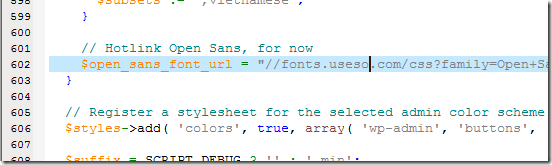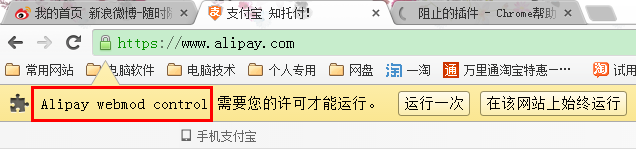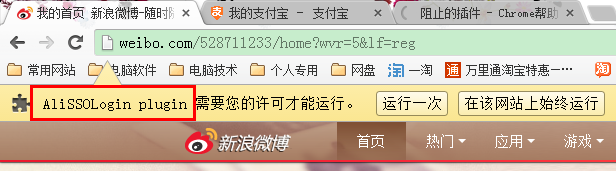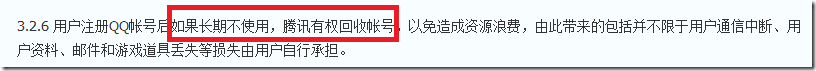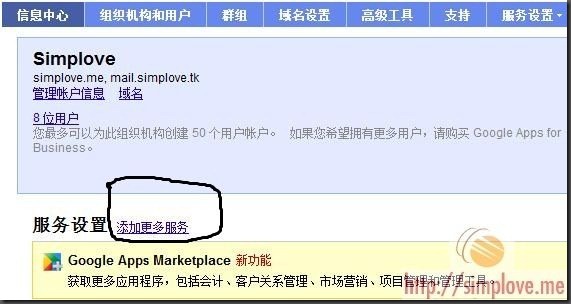最近在打开博客的时候会提示一直在加载themes.googleusercontent.com
有的时候也会提示加载fonts.googleapis.com
不管怎样,都得解决.
在/wp-includes/目录下找到script-loader.php
第602行
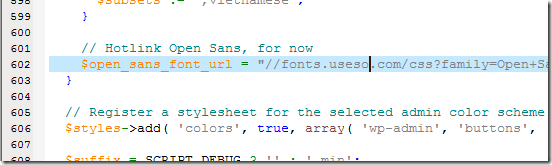
在这里我用最简单的方法.
只需要把googleapis改成useso就可以了.
这样就可以用360网站卫士代理访问Google免费字体库啦!
改了之后保存文件再上传到空间.
再次打开博客,速度一下子就提起来了.
update: 2014/6/29
因为我这个主题的functions.php文件里面没有Google相关的代码.所以我一改就好了.
今天测试别的网站,改了之后仍然访问很慢.
还要改functions.php
以官方主题为例,在目录wp-content\themes\twentytwelve中找到functions.php
在functions.php最下面添加以下代码就可以了.
//禁用Open Sans
class Disable_Google_Fonts {
public function __construct() {
add_filter( ‘gettext_with_context’, array( $this, ‘disable_open_sans’ ), 888, 4 );
}
public function disable_open_sans( $translations, $text, $context, $domain ){
if ( ‘Open Sans font: on or off’ == $context && ‘on’ == $text ) {
$translations = ‘off’;
}
return $translations;
}
}
$disable_google_fonts = new Disable_Google_Fonts;
update: 2014/9/12
在后台更新了wordpress的版本之后,文件被新版本的替换了….
只有再次改了.